Two days ago, Instagram’s erroneous suspension of accounts, an attempt to remove fake bot accounts, led people into a frenzy! Needless to say, when you try logging into your social media account, and it says, “user not found” your first thought is “have I been hacked?” leading to that mini heart attack. While it is natural to panic, this is also the most crucial moment to act.
If you ever suspect hacking of any banking or social media accounts, consider the following-
Table of Contents
1. Look out for an email from the platform’s security team
Whenever your password is changed, you’re given the opportunity to review the alteration. So, when the hacker changes your password in an attempt to lock you out, you can always use the link in the review email to alert the platform’s security team to prevent him from doing any permanent damage to your account.
Most platforms have a fixed protocol to follow and can offer a prompt solution. If this does not work, you can make a simple Google search to find pages like this (for Instagram) which offer alternate ways to go about recovering your account.
2. Changing passwords of net banking accounts
As a preventive measure, it is best to change the passwords of all bank accounts linked with the same phone number or email ID or have the same password (while it is strongly suggested not to have the same passwords for banking accounts and any other platform in the first place).
It is not the easiest thing to hack banking accounts after successfully hacking a social media account. However, the most common intentions behind hacking include committing financial fraud or exploiting someone’s vulnerability to defame them. It is in our hands to prevent any unfavourable circumstance that may follow.
3. Notifying the authorities about any fraudulent activity noticed
If you receive alerts for money being debited from your account, use the available helpline or support email address of the bank to notify the authorities. Include the brief of the fraud you suspect and screenshots of the transaction alert. If we are quick to act, sometimes the bank can stop the actual transfer of funds and prevent a financial loss at your end.
While these are all helpful steps, you shouldn’t wait until after the trouble is knocking at your door. There are a lot of things you can do beforehand for your digital safety. Prevention is always better than cure.
4. 2-Factor Authentication
Most apps including social media apps, Gmail, Zerodha, etc. have a way to set up an additional barrier to prevent any unauthorized person from signing into the original owner’s account. This added barrier can alert you of failed attempts and give you additional time to deal with the issue at hand. This little extra time can end up making an enormous difference in the outcome.
5. Check the URL Top-level-domain before clicking on any links
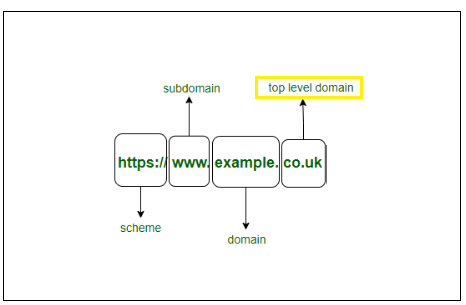
Before clicking on any link (whether it is from a trusted or unknown source), ideally, you should check the top-level domain (TLD). A lot of suspicious links will have TLDs that make it obvious to the user that it is a fraudulent link. TLDs like “.gov”, “.com”, “.org”, “.in”, “.eu”, “.au”, “.co.uk”, “.io”, and “.net” are quite common and mostly always safe.
6. Check the sender’s address before clicking on password reset links
Often spammers use the actual password recovery mail templates and graphics to create fake prompts for changing passwords. Before accessing any of these tools, a user should take a quick glance at the sender’s email addresses. Keeping a watch for some spelling errors of ubiquitous words or the platforms’ names can help you identify the hoax links.


